Joining numerous social networks and making friends is a way of getting visitors to your blog. But, after starting my blog, updating these never ending social bookmarking/media sites, pinging to each of my social network aggregating sites got me real headache. Like many pinging services, I found Ping.fm.
Although I use twitterfeed (signup can be done with yahoo openid also) to update only twitter, with Ping.fm I can simultaneously submit my status and posts to Twitter, Friendfeed, Facebook, MySpace, Linkedin, Blogger.com, Wordpress, LiveJournal and many more.
But first what is Ping.fm ?
Ping.fm is a simple service created to post status updates and blog posts once to multiple sites by incorporating the APIs for all the social network sites. It integrates dozens of blogging and social websites. If you want to follow them at twitter go to http://twitter.com/pingfm.
I have added ping.fm for my twitter, facebook and friendfeed accounts. Ping.fm is facing some problem while authenticating some MySpace accounts. I could not add my MySpace account.
Twitter network can be added by simply signing in your Twitter account.
For Facebook, after signing in, you will be asked for application key that Ping.fm provides to you.
To add Friendfeed network,the frienfeed site itself provides a remote key as a ticket to use third party application Ping.fm Friendfeed application.
When you update/edit/add social services to your account, you are presented with very simple options as seen below from the twitter update page.
By selecting "Micro-blogging" and/or "Status updates", you are can classify Twitter (and all other services) into groups so that you don't have to post to them all at once..... I have selected Twitter only for Status updates, while Facebook and Friendfeed for both.
It is also possible to post updates to ping.fm using services Google Talk, like AOL Instant Messenger (AIM), Yahoo Messenger, from a gadget from your iGoogle custom page, and many more!
In all, it is a great service that has become a massive hit among bloggers and social network users.
Posted by Madhu on 10/26/2008 | Permalink
|
 |
Want automatic updates of our articles? Subscribe to our RSS feed or Get Email Updates sent directly to your inbox! |
If you find this article useful, bookmark to:




















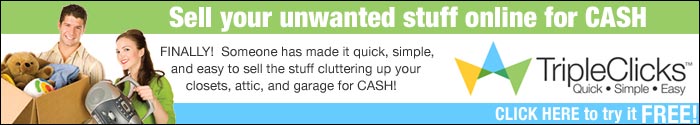
Post a Comment