 Music has not changed but technology has. You do not need to be a tech expert or buy expensive devices but can easily convert your golden melodies to the digital mp3 format at home that can be heard in portable audio gadgets. All you need is your cassette player, computer and a stereo in/out cable.
Music has not changed but technology has. You do not need to be a tech expert or buy expensive devices but can easily convert your golden melodies to the digital mp3 format at home that can be heard in portable audio gadgets. All you need is your cassette player, computer and a stereo in/out cable.
Technology has made possible almost everything. I changed all my old audio cassettes to mp3 in the method below. Have a look and try it.
1. Connect one end of normal stereo in/out cable to your computer's line-in terminal with a 1/8" mini-jack and the other end to player's stereo out (headphone socket).
2. Change the recording control of your PC to Rear input/Line in. You can do this by going to "Sounds and audio device properties" in the Control Panel. Then you have to click the audio tab and volume button in Sound Recording as shown in picture below.
In Sound and Audio Properties, change recording control to "Rear input/Line In".
Set audio format at 44.1 kHz in Windows by going to Program/Accessories/Entertainment/Sound Recorder.
3. Now play the music on your cassette player and start recording via the sound recorder, or other free sound recorders/encoders like Jet Audio Basic, Media Jukebox or Audacity.
Windows sound recorder will record the music only in WAV format. You can change it to MP3 later by using any free encoders available online.
You can listen to music simultaneously while it's recording through your computer speakers or headphones.
If you have to record multiple songs, split your recording into seperate files.
If you are using Audacity (see picture below), a free downloadable digital audio editor application, recording should be set for 2 channels (stereo) and the playback and recording devices set to built-in audio controller. Keep audio format for recording at 44.1 kHz, 16 bit stereo. This is the standard format for CD audio quality.
Do not change the volume of your cassettes during recording. Avoid playing it at full volume.
You can download some of the encoders.
Audacity, the free cross-platform sound editor
Download Audacity 1.2.6
Download Media JukeBox
Most popular Jukebox downloads
Posted by Madhu on 10/22/2008 | Permalink
|
 |
Want automatic updates of our articles? Subscribe to our RSS feed or Get Email Updates sent directly to your inbox! |
If you find this article useful, bookmark to:













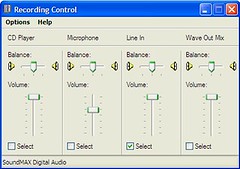
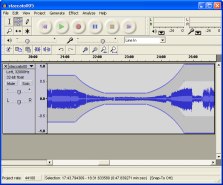







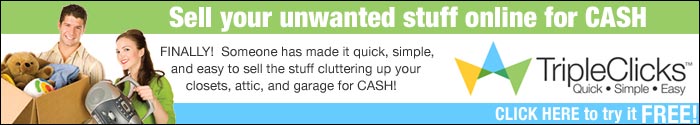
Post a Comment