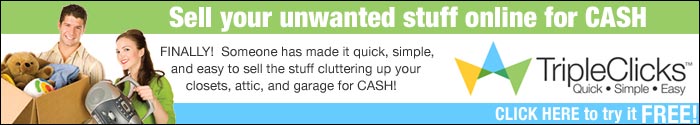To run a computer smoothly processor should be in good condition and well maintained. Liquid cooling is the answer to cool the hot CPU. It is much more efficient because of its two advantages, one is it allows higher clock speeds in the processor, second it reduces noise.
But, what is Liquid Cooling?
Liquid cooling is mainly a radiator for the Central Processing Unit inside the computer. The liquid cooling system circulates a liquid through a heat sink attached to the processor. As the liquid passes through the sink, heat is transferred from the hot processor to the cooler liquid. The hot liquid then moves out to a radiator and the heat is expelled to the air outside and the cooled liquid is sent back to the CPU through the liquid cooling system.
Advantages of Liquid Cooling
1. As the temperatures are within the permissible limits of the manufacturer's specifications, the PC clocks speeds are higher.
2. Liquid Cooling Solution gives much less noise than the heat sink and fan combination type.
Disadvantages of Liquid Cooling
There are a large no. of disadvantages in liquid cooling mainly because of size and technical skills needed to install it.
It requires a large space. Enough space must be there for the fluid reservoir, the impeller, the tubing, fan and power supplies.
Opt for Liquid Cooling or Not
Since it is relatively a new technology to PC, high technical knowledge to install is required and requires large space, presently it is not suitable for general computers.
But if CPU speed continues to increase and new heat control systems are discovered with regard to processors, liquid cooling may become a standard computer system construction. Also people are more sensitive towards noise these days and slowly may look for the lesser noise option.
Social Networking Sites are the latest path to link your website or blog and get visitors. But these sites are mushrooming and keeping a track of all the social networking sites daily is becoming difficult. Facebook is a popular social site. Daily you get loads of friend requests and new events and you soon realize that reading and responding messages have taken you hours and hours. This task can be done in just 15 minutes.
Read the steps below
1. Update your status. After log in, instead of updating your status which is the first section in Facebook, use Ping.fm. A free service I use to update my Facebook, MySpace, Linkedin, Twitter status. To know more about ping.fm check my post Update Social Networks with Ping.fm.
2. Review your news feeds. Click the first tab, check the reviews, and comment on reviews that are of industry and category of your interest. Show your expertise by giving your informative comments.
3. Review news feeds of your friends. View the feeds of your friends lists. Create private groupings of your friends into various categories as per the industry. Pick these lists and comment on the feeds.
If you do not have any friends list and want to create then click Friends at the top of the Facebook page. Click make a new list on the left. Then give a name to the list and add friends in the list. You can select multiple friends too. Then save the list.
4. Review status updates. Look into the status updates of your friends. some people add blog posts to their status. This is a good way to comment on the blogs of others without searching for blog posts of your interest and topic.
5. Review Friend Requests. Add friend if fits your interest. Some people are of the opinion that there should be a set of guidelines for friend requests.
6. Respond to event invitations. You may get invitations to various events from your friends. Look if anything interests you.
7. Respond to group invitations. I generally do not give much importance to groups. But if anything of my choice I show interest.
8. Add Friends. While adding friends it is always better to send a personalized message that how you came to know about him/her or why you want to be friend? I add friends if anybody requests me "Want to be my friend".
9. Review Notifications. Check accepts, notes on your wall and to respond to requests or posts, post on your friends wall.
10. Check your profile. Check regularly that your profile is looking as you want.
So devote just 15 minutes a day or at least thrice a week updating your Facebook account and you will soon see results.
I read this article on SiteProNews. The article tells how to spend just 15 minutes a day when these days webmasters spend the whole day on social bookmarking sites to make their website popular.
I liked this article, agree to Donna, the author with the points she has covered. In fact I follow most of the steps she has mentioned and so here is my post.
I have always liked the little icons in front of websites in the browser address bar. When one adds a site as a bookmark or favorite, these icons make the site URL appear prominently in the favorites list. These icons are known as "favorite icons" or "favicons".
I have recently added one to my blog. The main advantage is that it gives the site a new identity and people who bookmark your site can easily look for your site in their favorites list.
To add favicon to your site you need to create one first or use a pre-existing icon. The most opted size of favicon is 16*16 pixel but you can also use 32*32 pixel size with .ico format. Some people use gif or png images. But I prefer a favicon with 16*16 pixel size and .ico format because this is standard supported by most browsers.
Steps to create/save a favicon
1. There are a number of sites for pre-existing icons. Download your favicon and save as image in jpg/gif/png format.
2. If you want to create your own favicon, you can create using any of the following sites.
3. Once your favicon is created you need to upload the .ico file to a hosting account. If you are domain site owner hosting on a server, upload the file in the root directory of your server. For blogspot blogs, you cannot upload the file to blogger root directory. It will simply reject. Other option is to look for free image hosting accounts. Google Page Creator is good but now google has stopped creating new google page accounts. If you already have a google page account then it is okay. Yahoo geocities does not support .ico files.
Other image hosting sites for .ico files are Ripway and MyFavatar (reference taken from BloggerBuster).
Add code to your template
1. First of all save your template.
2. Search for tag in your template. Place the code below just above the tag. Do not forget to change the code in red with your .ico file location and .ico file name.
Some copy the code after the title tag. See below.
Don't do this. Make sure that the code is placed just before the tag. Otherwise when your blog is loaded in the browser, the blogger favicon will overwrite your favicon and the blogger icon will be displayed in the browser. You can check this by seeing view source of your site after it is loaded in the browser. You will see two favicons loaded one of blogger and the other is your favicon. I faced this problem in firefox.
No other problem should come. Create a favicon and create identity and branding for your blogspot blog today.
The term "Android" is the hot topic of the tech world since its launch of by Google. But, what is Android? How useful it is?
Android:
Android is a software platform and operating system for mobile devices, based on the linux kernel first developed by Google and later the Open Handset Alliance. It is the first, complete, open and free mobile platform and includes an operating system, middleware and key applications.
It allows mobile software developers to create new applications using Android SDK. Applications are written using the Java programming language and run on a custom virtual machine which runs on top of a Linux kernel.
Features of Android Software:
Android includes an Application framework enabling reuse and replacement of components, Dalvik virtual machine optimized for mobile devices, Integrated browser based on the open source WebKit engine, SQLite, Media support, GSM Telephony, Bluetooth, EDGE, 3G, Camera, GPS, compass, accelerometer.
Features of Applications using Android:
# Applications will have no borders. Through standard APIs, these applications can enter core mobile device functionality and also transfer capabilities for other applications to use.
# Any application can be replaced or extended.
# Applications can easily embed common web design codes like HTML, javascript and style sheets.
# Applications can run in parallel, one side running in the background and giving notifications in the front. Android's multitasking environment reminds me of JAVA's multiplatform environment feature.
Android is designed for the everyman. So teenagers might use the social networking applications and built-in GPS to stay connected to friends onm mobile and housewives may use its barcode-scanning and price-comparison features to save money on their weekly shop.
In all, Google has helped develop a software that handset manufacturers can install in their devices.
The first phone running Google Android is the T-Mobile G1. The phone was demonstrated in September, 2008, and went on sale on October 22.
The G1 runs Google's Android and is designed to bring the desktop computing experience to mobile devices. Scores of mobile phones in coming time will be launched that run Android - the G1 being the first in a long line of "Google phones".
Google had already lined up a series of hardware component and software partners.
Samsung, LG Electronics and Motorola are ready to produce phones that run on Android.
Apple has announced a similar inititiave which allows developers to create software for the iPhone.
If Google can bring out a perfect mobile device software through its Android platform, then it will not only be first in the line for online domination, but it also has the potential to gather mass audience all over the world. Also, Android has to find place in different forms, especially in developing nations where no. of mobile users is increasing exponentially.
Recycling, that too recycling electroncis is a big problem. Panasonic, on thursday announced that is creating a nationwide program in US to provide their consumers easy recycling of TV and other consumer electronics with a simple goal of safe recycling of used electronics.
Lack of greenery is the major contributor to environmental pollution. Therefore going green should be the mantra for every citizen of planet earth and this is the idea to start are a "Tech Green" category in my blog "GREEN WORLD".
Want to read articles in this category go to GREEN WORLD.
.As per this recycling program of used electronic products, consumers can drop of their Panasonic products free of charge. Initially this program will roll out in 10 states and over 3 years will cover 50 states.
The Panasonic program will begin on November 1, 2008. A list of participating sites is available at http://www.mrmrecycling.com/.
The Panasonic program will help to move end-of-life consumer electronics out of the common waste stream and into a separate and environmentally responsible recycling stream.
Over the last two years, Panasonic has worked to test various product recycling mechanisms in several states and localities, through dozens of voluntary recycling events, and with a number of established recyclers.
By 2010, Panasonic wants to reduce its greenhouse gas emissions and introduce products that are energy efficient and can be easily recycled.
Amazon rolled out the new "site stripe" feature for the newly redisigned Associates Central website. The Site Stripe feature will allow to create links to the favorite products and pages on the Amazon.com site so one can update their website more frequently and with fewer clicks. So, now I can see my Associates Site Stripe to link to any page on Amazon.
This feature lets you build your associates links right from any Amazon.com page. The Site Stripe will appear at the top of every Amazon page as "Link to this page". Amazon has provided quick and easy access for building links, adding products to your aStore, adding discussion board, earnings summary, what's new and even seeing your reports.
It is compatible with Product Links. To use the Site Stripe feature, sign in your Amazon Associates account first. Then look at the top of the Amazon.com page.
The linking tools that will help you build links to pages on Amazon are :
Link to favourite destinations
Link to search results
Link to any page at Amazon.com
Link checker
This feature is a time saver for amazon affiliates who link to a lot of product pages. So login and enable this feature and have fast selllings !!
Joining numerous social networks and making friends is a way of getting visitors to your blog. But, after starting my blog, updating these never ending social bookmarking/media sites, pinging to each of my social network aggregating sites got me real headache. Like many pinging services, I found Ping.fm.
Although I use twitterfeed (signup can be done with yahoo openid also) to update only twitter, with Ping.fm I can simultaneously submit my status and posts to Twitter, Friendfeed, Facebook, MySpace, Linkedin, Blogger.com, Wordpress, LiveJournal and many more.
But first what is Ping.fm ?
Ping.fm is a simple service created to post status updates and blog posts once to multiple sites by incorporating the APIs for all the social network sites. It integrates dozens of blogging and social websites. If you want to follow them at twitter go to http://twitter.com/pingfm.
I have added ping.fm for my twitter, facebook and friendfeed accounts. Ping.fm is facing some problem while authenticating some MySpace accounts. I could not add my MySpace account.
Twitter network can be added by simply signing in your Twitter account.
For Facebook, after signing in, you will be asked for application key that Ping.fm provides to you.
To add Friendfeed network,the frienfeed site itself provides a remote key as a ticket to use third party application Ping.fm Friendfeed application.
When you update/edit/add social services to your account, you are presented with very simple options as seen below from the twitter update page.
By selecting "Micro-blogging" and/or "Status updates", you are can classify Twitter (and all other services) into groups so that you don't have to post to them all at once..... I have selected Twitter only for Status updates, while Facebook and Friendfeed for both.
It is also possible to post updates to ping.fm using services Google Talk, like AOL Instant Messenger (AIM), Yahoo Messenger, from a gadget from your iGoogle custom page, and many more!
In all, it is a great service that has become a massive hit among bloggers and social network users.