Bloggers whether  wordpress or
wordpress or  blogger, using tags to insert keywords is common. But, keywords in technorati tags has become a ritual for successful blogging, technorati being a real time search engine that tracks 24 million sites keeping a track of what is going in the blogosphere.
blogger, using tags to insert keywords is common. But, keywords in technorati tags has become a ritual for successful blogging, technorati being a real time search engine that tracks 24 million sites keeping a track of what is going in the blogosphere.
Now creating technorati tags for your blog is even more easier with greasemonkey userscript "Technorati Multiple Word Tags for Blogger version 1.0 beta" adding as Add-on for Firefox. This greasemonkeyFirefox Add-on works for Firefox only.
Steps for Technorati Tagging on Blogger :
1. If you do not have Firefox browser, download it.
2. Greasemonkey, a Firefox extension allows to customize the way webpages look and function. Greasemonkey 0.8.2. works with Firefox 1.5 - 3.0. To add Technorati Multiple Word Tags for Blogger version 1.0 beta javascript add-on download it.
After installing, you will see greasemonkey image in the status bar.
3. Open browser Firefox 3.0. Go to Greasemonkey Repository - Userscripts.org. Download Technorati Tag Firefox Add-on. Right-click the greasemonkey image at the bottom of the status bar or go to Tools >> Greasemonkey >> Manage User Scripts. You will see the the Technorati Tag Generator Add-on showing message "Changes the Edit Post Blogger form to include a tags field" as shown in the image below.
4. Open your blogger account and new post page. You will see the technorati tags box below the post editor box where you write the post. Actually, the script you have installed has created a text box to create technorati tags below the post box.
To add technorati tags just type the tags in the box sepearting each tag with a ','(comma) and press the Append Tags button and your tags will be added at the bottom of your post.
So tags for technorati, tags and technorati tags will appear as
Tags:
Default heading is Tags:. If you want, you can change the heading from Tags: to Technorati Tags: in the Tag Settings and Options below the Technorati Tag Box as seen in the image below.
I first read about this useful addon at Improbulus blog, A Consuming Experience. In his article Technorati: Tagging on Blogger with Firefox and Greasemonkey written in 2005, he has mentioned that tags in the box should be typed with space in between, but now typing ',' will serve the purpose. Morever leaving space between two tags, the end result will show a single link for all the tags together.
He has also written that the tool only works when you're in the "Edit HTML" view, not the "Compose" view of Blogger. But now, the tool works in both views. So in three years a lot many features of greasemonkey and scripting have improved. But I got very useful information from
his blog. Thanx Improbulus for the information and the script.
But this tool works only with www.blogger.com and not draft.blogger.com. Maybe, in coming days that will be seen. Blogger draft is more dynamic and easy to use.
So, what I do is write all my post in Blogger Draft, save it and then come to www.blogger.com and add technorati tags to my articles using this tool.
I hope this information will be useful to Blogger bloggers.
Related Links:
Posted by Madhu on 10/10/2008 | Permalink
|
 |
Want automatic updates of our articles? Subscribe to our RSS feed or Get Email Updates sent directly to your inbox! |
If you find this article useful, bookmark to:



















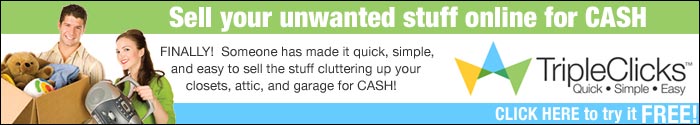
Post a Comment