Quick Screen Capture is a powerful screen capture and image editing software. Can take and print screenshot from any part of the screen in 10 ways, save file in bmp/jpg/gif format and also can add some annotation. It supports auto saving, copying image to the clipboard. Version 3.0.1 is available for free download
Main Features
Can capture any part of your screen in as many as 10 ways. Details
Supports mini operations to capture an exact area.
Supports hotkey. Define your own hotkeys.
Can automatically save captured images.
Can Save images in 3 popular formats: BMP/JPG/GIF
Copy image to clipboard manually or automatically.
Runs in the system tray area. Supports start minimized.
Auto saving history records.
It has general editing function and one can edit while capture itself. Capturing, editing and saving images for your blogs and websites is very easy. ENJOY !
Steps to Use
1. Download and Install on your PC.

Download from site 1 shown with a round in the image above for which download security is ok by webroot.
2. From the menu select capture.

3. You can take a full screen picture including menu and title bar also as below.

Images of windows, buttons, various shapes like rectangle, circle, square and polygon can be taken.
4. To capture hotkeys can be created. Default hotkey is F11. To create your own hotkey go to menu settings > configure dialog box. Now set focus to the hotkey edit box. Click on the edit box and show the cursor in it and press down the keys you want to set as hotkey. Click "OK" button to enable the setting. If you still see a "Register hotkey error" popup, you can set it again until the popup doesn't appear.

Technorati Tags:
image capture image editing screen capture screen capture software
Posted by Madhu on 9/30/2008 | Permalink
|
 |
Want automatic updates of our articles? Subscribe to our RSS feed or Get Email Updates sent directly to your inbox! |
If you find this article useful, bookmark to:



















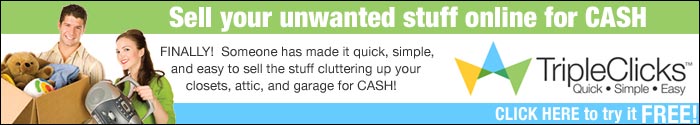
This is not free, you can only use 30 times.